What is WordPress: A Clear Explanation
What is WordPress? Its a popular content management system (CMS) that powers over 40% of all websites on the internet. It is a free and open-source platform that allows users to create and manage websites without any coding knowledge. WordPress was first released in 2003 and has since grown to become the most widely used CMS in the world.

The platform is highly customisable, with thousands of themes and plugins available to enhance the functionality and design of a website. WordPress is also known for its user-friendly interface, making it easy for beginners to get started with website creation. It is used by individuals, businesses, and organisations of all sizes, from personal blogs to e-commerce websites and even government websites.
Overview of WordPress
WordPress is a popular content management system (CMS) that allows users to create and manage websites and blogs. It is an open-source platform that was first released in 2003 and has since grown to become one of the most widely used CMSs in the world.
One of the key features of WordPress is its flexibility. It can be used to create a wide range of websites, from simple blogs to complex e-commerce sites. WordPress also offers a large number of plugins and themes, which can be used to customize the look and functionality of a website.
WordPress is easy to use, even for those with little or no coding experience. It uses a simple interface that allows users to create and edit content using a visual editor. Users can also easily add images, videos, and other media to their website.
In addition to its ease of use, WordPress is also highly customizable. Users can choose from thousands of themes and plugins to add functionality and customize the look of their website. WordPress is also highly scalable, making it suitable for websites of all sizes, from small personal blogs to large corporate sites.
Overall, WordPress is a powerful and flexible CMS that is ideal for anyone looking to create a website or blog. Its ease of use, flexibility, and scalability make it a popular choice for individuals, businesses, and organizations around the world.
History of WordPress
Origins
WordPress was initially created in 2003 by Matt Mullenweg and Mike Little as a fork of b2/cafelog. The purpose of the fork was to create a new blogging platform that was more user-friendly and had more features than b2/cafelog. The name “WordPress” was suggested by Christine Selleck Tremoulet, a friend of Mullenweg, and was chosen because it was a combination of “web” and “press”.
Evolution
Over the years, WordPress has evolved from a simple blogging platform into a full-fledged content management system (CMS). The first major release, version 1.0, was launched in 2004 and included features such as templates, themes, and plugins. In 2005, version 1.5 was released, which introduced the ability to manage static pages and added a new theme system.
In 2008, WordPress 2.5 was launched, which included a redesigned dashboard and improved media management. This version also introduced the ability to install plugins directly from the WordPress dashboard. Since then, WordPress has continued to evolve, with new features and improvements being added with each new release.
Today, WordPress is the most popular CMS in the world, powering over 40% of all websites on the internet. Its popularity can be attributed to its ease of use, flexibility, and the vast ecosystem of themes and plugins that are available for it.
Features of WordPress
WordPress is a popular content management system that powers millions of websites worldwide. It is known for its user-friendly interface and flexibility. Here are some of the key features of WordPress:
Themes
WordPress offers a wide range of themes that can be used to customize the appearance of your website. Themes are pre-designed templates that can be easily installed and customized. They allow you to change the look and feel of your website without having to write any code.
WordPress offers both free and premium themes. Free themes are a good option for those on a budget, while premium themes offer more advanced features and customization options.
Plugins
Plugins are add-ons that can be used to extend the functionality of your WordPress website. They allow you to add new features and capabilities to your website without having to write any code.
WordPress offers a vast library of plugins, both free and premium. Some popular examples include Yoast SEO, Jetpack, and Contact Form 7.
Widgets
Widgets are small elements that can be added to your website’s sidebar or footer. They provide additional functionality and can be used to display information such as recent posts, social media links, and search bars.
WordPress comes with a range of built-in widgets, but you can also install additional widgets using plugins.
Overall, WordPress is a powerful and flexible platform that offers a range of features and customization options. Whether you’re building a blog, an e-commerce site, or a portfolio, WordPress has the tools you need to create a professional-looking website.
WordPress.org vs WordPress.com
WordPress is a popular content management system that powers over 30% of all websites on the internet. When it comes to WordPress, there are two main options to choose from: WordPress.org and WordPress.com.
Self-Hosting
WordPress.org is a free, open-source platform that allows users to download and install WordPress software on their web hosting server. This means that users have complete control over their website and can customize it to their liking. Users can choose from thousands of free and premium themes and plugins to add functionality and design to their site.
Self-hosting WordPress also means that users are responsible for their own website security, backups, and updates. While this may require some technical knowledge, it also means that users have complete ownership and control over their website.
Hosted Platform
WordPress.com, on the other hand, is a hosted platform that offers users a simplified version of WordPress. Users can sign up for a free account and create a website without the need for their web hosting server. WordPress.com takes care of website security, backups, and updates, making it a good option for users who don’t want to deal with the technical aspects of running a website.
However, WordPress.com does have some limitations. Users are restricted to a limited selection of themes and plugins, and they cannot install their custom themes or plugins. Additionally, users must pay for certain features, such as a custom domain name or the ability to remove WordPress.com branding from their site.
Overall, the choice between WordPress.org and WordPress.com comes down to personal preference and individual needs. Self-hosting WordPress offers more control and flexibility, while WordPress.com offers a simpler, more user-friendly experience.
Content Management in WordPress
WordPress is a powerful content management system that allows users to create, manage and publish content easily. In this section, we will explore the various content management features available in WordPress.
Posts and Pages
WordPress allows users to create two types of content: posts and pages. Posts are used for blog entries, news articles, and other time-sensitive content. Pages, on the other hand, are used for static content such as an about page, contact page or a privacy policy page.
Users can easily create, edit, and publish posts and pages using the WordPress editor. The editor allows users to format text, add images, embed videos, and create links. Users can also add categories and tags to posts to help organize their content.
Media Library
The WordPress media library allows users to upload and manage media files such as images, videos, and audio files. Users can easily add media files to their posts and pages using the media library.
The media library also allows users to edit and manage their media files. Users can crop, resize, and rotate images, as well as add alt text and captions to their media files.
User Roles
WordPress allows users to assign different roles to different users. User roles determine what actions a user can perform on the site. For example, an administrator can manage all aspects of the site, while an editor can only manage content.
WordPress comes with several default user roles, including administrator, editor, author, contributor, and subscriber. Users can also create custom user roles to meet their specific needs.
In conclusion, WordPress offers a wide range of content management features that make it easy for users to create, manage, and publish content. Whether you are a blogger, a business owner, or a developer, WordPress has the tools you need to manage your content effectively.
Search Engine Optimisation with WordPress
SEO Friendly Features
WordPress is a very SEO-friendly platform, which is one of the reasons it’s so popular. It has many built-in features that help to make your website more visible to search engines. For example, WordPress automatically generates search engine-friendly URLs, which include keywords from your page or post title. It also automatically generates meta tags, which are important for SEO.
Another great feature of WordPress is that it allows you to easily add alt tags to your images. Alt tags are important because they help search engines understand what your images are about, which can help to improve your rankings.
SEO Plugins
In addition to the built-in SEO features, WordPress also has a wide range of SEO plugins that can help to improve your website’s visibility. Some of the most popular SEO plugins include Yoast SEO, All in One SEO Pack, and The SEO Framework.
These plugins can help you optimise your content for specific keywords, generate XML sitemaps, and improve your website’s load speed, among other things. They can also help you to identify and fix any SEO issues that may be holding your website back.
Overall, WordPress is an excellent choice for anyone who wants to improve their website’s visibility in search engines. With its built-in SEO features and wide range of SEO plugins, it’s easy to create a website that’s optimised for search engines and ready to attract more traffic.
WordPress Community and Support
WordPress is one of the most popular content management systems in the world, and its success is largely due to the vibrant community that surrounds it. This community is made up of developers, designers, bloggers, and enthusiasts who are passionate about WordPress and are always willing to help others.
Forums
One of the best places to get help with WordPress is the official WordPress support forums. These forums are run by volunteers who are experts in WordPress and are always willing to help others. The forums are split into different categories, such as Installation, Themes, Plugins, and General, making it easy to find the information you need.
Documentation
WordPress has extensive documentation that covers everything from getting started with WordPress to developing your own themes and plugins. The documentation is well-organized and easy to navigate, making it a great resource for both beginners and experienced WordPress users.
WordCamps
WordCamps are locally-organized conferences that bring together WordPress users, developers, and enthusiasts. These events are a great way to learn more about WordPress, meet other WordPress users, and get involved in the community. WordCamps are held all over the world, so there is likely to be one near you.
Overall, the WordPress community is a welcoming and supportive group of people who are passionate about WordPress and are always willing to help others. Whether you need help with a specific problem or just want to learn more about WordPress, there are plenty of resources available to you.
WordPress Security
Security Best Practices
When it comes to securing your WordPress website, there are a few best practices that you should follow. Firstly, ensure that you keep your WordPress installation, themes, and plugins up to date. This is because new updates often contain security patches that fix vulnerabilities found in previous versions.
Secondly, use strong passwords and avoid using the default “admin” username. Hackers often use automated tools to try and guess passwords, so using a strong, unique password can help prevent unauthorized access.
Thirdly, limit the number of login attempts that can be made on your site. This can be achieved by using a security plugin or by adding code to your site’s functions.php file. By doing this, you can prevent brute-force attacks that try to guess your login credentials.
Finally, consider using a web application firewall (WAF) to protect your site from common attacks. A WAF can filter out malicious traffic and block attacks before they reach your site.
Security Plugins
There are several security plugins available for WordPress that can help you secure your site. Some popular options include Wordfence, iThemes Security, and Sucuri Security. These plugins can perform tasks such as malware scanning, login protection, and blocking malicious IPs.
It’s important to note that while security plugins can be helpful, they should not be relied on as the sole means of securing your site. It’s still important to follow best practices such as keeping your site up to date and using strong passwords.
In summary, by following best practices and using security plugins, you can help to ensure that your WordPress site is secure and protected from common threats.
Customising WordPress
Code Editing
Customising WordPress through code editing is a popular way to add new functionalities and features. WordPress allows users to edit the theme and plugin files directly from the Dashboard. However, it is recommended to use a code editor like Sublime Text or Atom to edit the code and then upload it to the website.
WordPress uses PHP as its programming language, and users can edit the PHP files to customise the website’s functionality. For example, users can add custom functions, modify existing functions, or create custom templates for specific pages.
Custom Post Types
Custom post types are a powerful feature of WordPress that allows users to create custom content types. By default, WordPress comes with post and page content types, but users can create custom post types for any type of content they want to display on their website.
Custom post types can be created using code or through plugins like Custom Post Type UI. Users can define custom fields, taxonomies, and templates for each custom post type, giving them complete control over the content’s appearance and functionality.
Overall, customising WordPress through code editing and custom post types can help users create unique and personalised websites that meet their specific needs.
Monetising WordPress
WordPress is a versatile platform that can be used to create a variety of websites, including e-commerce sites and blogs. In addition to its flexibility, WordPress also offers several monetisation options for website owners. This section will explore two popular ways to monetise WordPress: E-commerce Integration and Advertising.
E-commerce Integration
WordPress has several e-commerce plugins that allow website owners to sell products directly from their website. The most popular e-commerce plugin for WordPress is WooCommerce. With WooCommerce, website owners can easily set up an online store, manage products, and process payments.
WooCommerce also offers a range of extensions that allow website owners to add additional functionality to their online store, such as shipping and tax calculators, product reviews, and social media integration. WooCommerce is free to use, but website owners will need to pay for additional extensions and add-ons.
Advertising
Another popular way to monetise WordPress is through advertising. Website owners can display ads on their websites and earn revenue based on the number of clicks or impressions the ads receive.
There are several advertising networks that website owners can use to display ads on their websites, including Google AdSense, Media.net, and Infolinks. These networks offer a range of ad formats, including banner ads, pop-ups, and text ads.
Website owners can also sell ad space directly to advertisers. This can be a more lucrative option than using an advertising network, but it requires more effort to manage and sell ad space.
In conclusion, WordPress offers several monetisation options for website owners, including e-commerce integration and advertising. By using these options, website owners can generate revenue from their website and turn their passion into a profitable business.
Future of WordPress
WordPress has been around for over 15 years, and it has come a long way since its inception. The future of WordPress looks bright, and it is expected to continue to grow and evolve with new features and improvements.
One of the most significant changes in the future of WordPress is the shift towards the Gutenberg editor. This new editor is a significant departure from the classic editor that WordPress users are used to, and it offers a more modern and intuitive editing experience. The Gutenberg editor is designed to make it easier for users to create and customize their content, and it is expected to become the default editor in WordPress.
Another area where WordPress is expected to grow is in the realm of e-commerce. With the rise of online shopping, more and more businesses are looking to sell their products online. WordPress already has several e-commerce plugins available, such as WooCommerce, and it is expected that more e-commerce features will be added to WordPress in the future.
In addition to e-commerce, WordPress is also expected to expand its capabilities in the area of mobile responsiveness. As more people access the internet from their mobile devices, it is becoming increasingly important for websites to be optimized for mobile. WordPress has already made strides in this area, but it is expected that more improvements will be made to ensure that WordPress sites are fully optimized for mobile.
Overall, the future of WordPress looks bright, and it is expected to continue to grow and evolve with new features and improvements. As WordPress continues to expand its capabilities, it will remain one of the most popular content management systems in the world.
Author Profile
-
Steve has spent his career working in technology, focused on using technology to improve processes, reduce effort and harness the power of data.
Steve intimately understands Google and technologies critical to a therapy business today. He understands the algorithms and has tremendous insights into emerging technologies such as Artificial Intelligence that present an incredible opportunity for therapists. His knowledge allows us as therapists to reach our target audience and for our target audience to find the right therapist for them. Steve has worked extensively around leveraging technology for hypnotherapists for the last three years.
Steve is an expert in organic marketing, allowing hypnotherapists to grow credibility and online ‘authority’ without the need for expensive advertising or hours on social media.
Latest entries
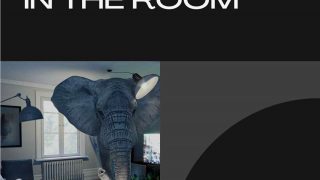 Latest InsightsJuly 4, 2024The biggest challenge facing hypnotherapists
Latest InsightsJuly 4, 2024The biggest challenge facing hypnotherapists Growing Your PracticeJune 4, 2024Unlocking Potential: Companies That Hire Hypnotherapists to Enhance Employee Well-being and Performance
Growing Your PracticeJune 4, 2024Unlocking Potential: Companies That Hire Hypnotherapists to Enhance Employee Well-being and Performance Growing Your PracticeMay 31, 2024Become a Hypnotherapist
Growing Your PracticeMay 31, 2024Become a Hypnotherapist Latest InsightsMay 28, 2024What Does Hypnotherapy Look Like: A Detailed Exploration
Latest InsightsMay 28, 2024What Does Hypnotherapy Look Like: A Detailed Exploration